This was a fun class! And a useful one. It was also disappointing though, because I met with some time-consuming struggles in Powerpoint that prevented me from contributing to the gallery walk. I had just never used the program before and even getting a text box to behave normally and not wig out on me was surprisingly difficult.
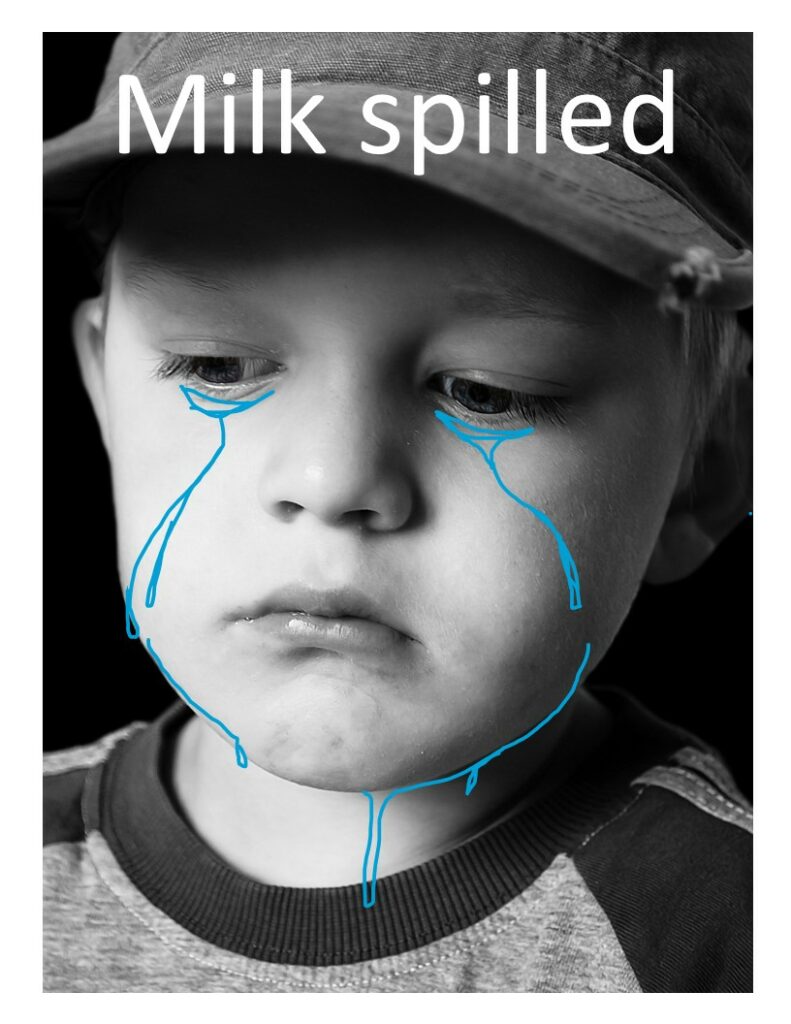
But it’s clearly a useful and versatile tool that I’d like to get good at using. It would just obviously be very useful for teaching. Worksheet creation? Brilliant. And as Michael suggested, when I get comfortable with it I can really consider a new Powerpoint project as a blank canvas on which to paint.
Speaking of which, when I was growing up in the 90s, my family had a computer. It ran on DOS with all the now-super-retro startup noises. There was really no internet to speak of. The computer had solitaire on it—I spent hours on that. And it had an MS Paint program better than anything I’ve seen since. Intuitive. Uncluttered. Versatile. I spent days making beautiful images on that thing. No other program I’ve used since has been nearly as immediately fun to use. And, it came with the computer. It was basic. I had it and mastered it way before the internet. Since buying my first personal computer in 2011—a MacBook Pro—it has always struck me as tragic, absurd, perverse that no comparable program comes with all modern computers. That’s my little rant about digital art.
It was interesting to consider the difference between pixel-based and vector-based images though—I’d never thought about that before but it immediately made sense to me.
Also it was nice to get a few practical pointers, like exporting Powerpoint projects as PNG files (a good filetype for images), and how to export just a slice from a project (select, right-click, save as picture).
Oh and the gallery walk was hilarious, delightful, and actually inspiring.
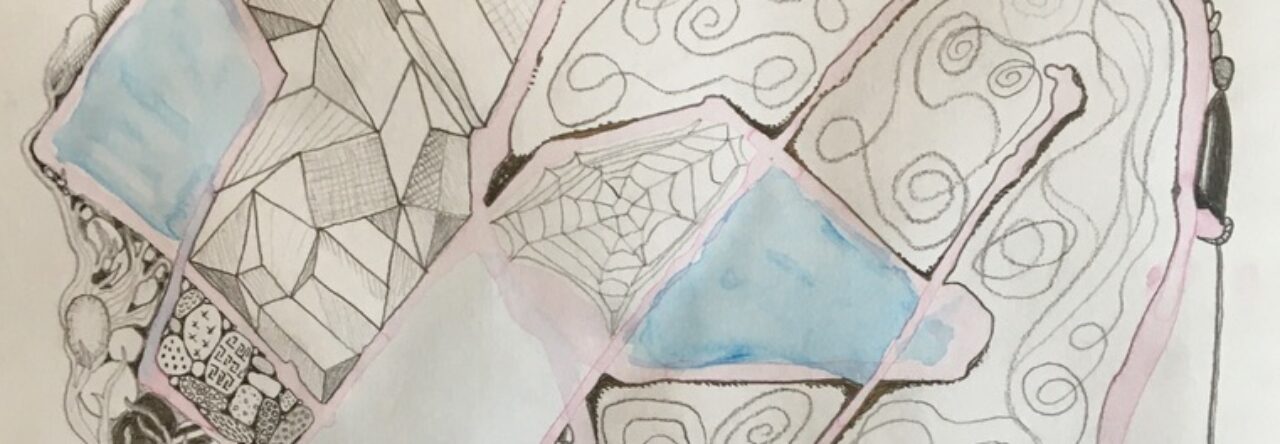
Leave a Reply
You must be logged in to post a comment.